C‘est la deuxième « macro excel du dimanche » que je publie sur le blog. La première (macro excel pour reconstituer une BOM en niveau à partir de liens parents-fils) est de loin la page la plus visitée sur le blog et je souhaite un succès identique pour cette nouvelle Macro. Celle-ci est beaucoup moins orientée métier du PLM, elle m’aide plus à préparer des plannings pour les déploiements PLM.
La majorité du code est contenu dans un form VBA, il vous suffit de rajouter une macro d’ouverture du form et de rajouter un appel à cette macro depuis le ruban.
Vous pourrez alors ouvrir le formulaire
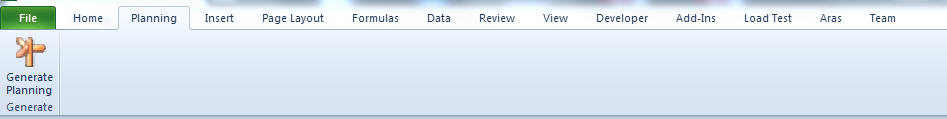
Définir la période de votre planning
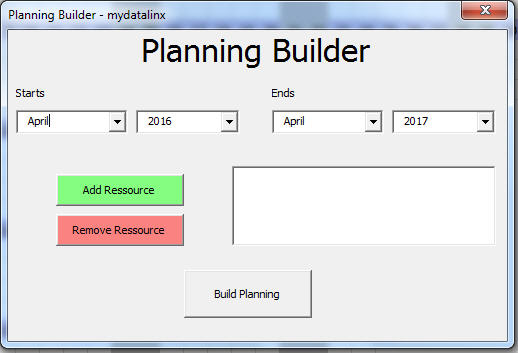
Ajouter des ressources (j’ai ajouté la possibilité de les rentrer toutes d’un coup, séparées par un point virgule)
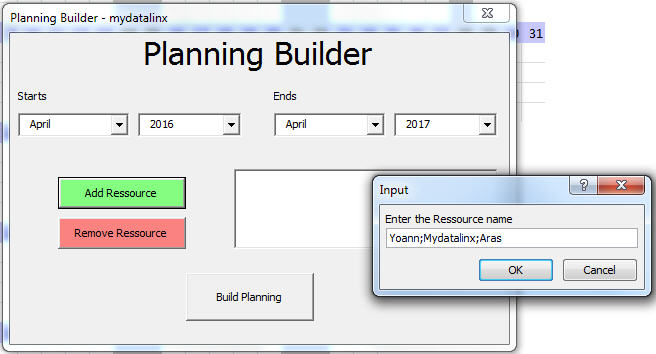
Et générer le planning
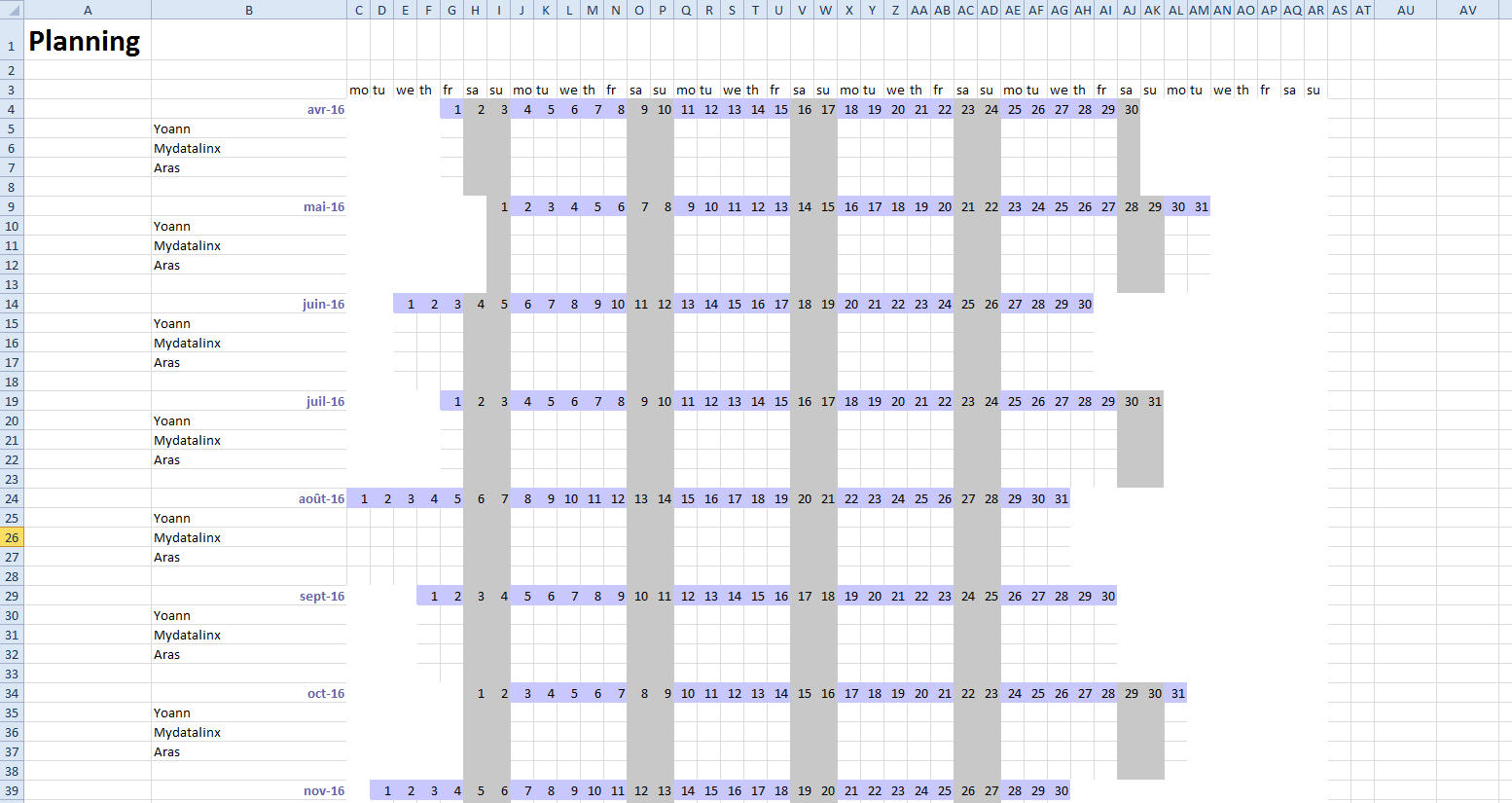
Après, libre à vous de remplir ce planning avec des valeurs, des couleurs,etc. Cela reste du excel, pas super flexible quand il faut décaler des choses dans le planning, mais bon ça me permet de donner une visibilité projet assez rapidement dans mes présentations.
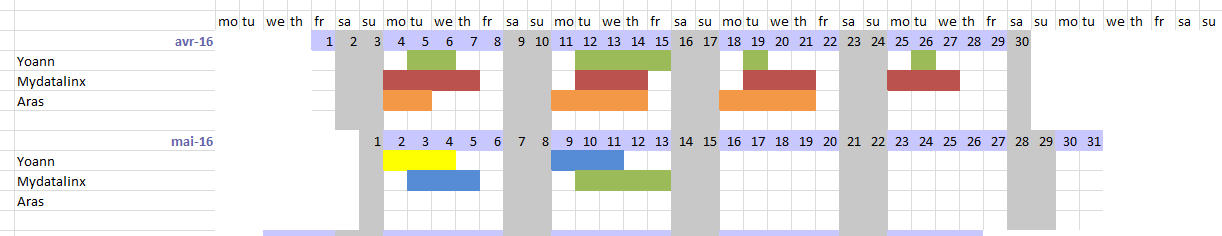
Voici la vidéo de présentation
Le code de construction du planning (sur demande je pourrai rajouter des commentaires, après tout c’est une « macro du dimanche »)
' check if end date is greater than start date
Dim test As Boolean
test = False
If (ComboYearStart.Value < ComboYearEnd.Value) Then
test = True
ElseIf (ComboYearStart.Value = ComboYearEnd.Value) Then
If (ComboMonthStart.ListIndex <= ComboMonthEnd.ListIndex) Then
test = True
End If
End If
If (test = True) Then
ActiveWorkbook.Sheets.Add After:=Worksheets(Worksheets.Count)
Dim startCol As Integer
startCol = 3
Dim startRow As Integer
startRow = 4
'main title
Cells(1, 1) = "Planning"
Cells(1, 1).Font.Bold = True
Cells(1, 1).Font.Size = 24
'days
For i = 0 To 5
Cells(startRow - 1, startCol + i * 7) = "mo"
Cells(startRow - 1, startCol + 1 + i * 7) = "tu"
Cells(startRow - 1, startCol + 2 + i * 7) = "we"
Cells(startRow - 1, startCol + 3 + i * 7) = "th"
Cells(startRow - 1, startCol + 4 + i * 7) = "fr"
Cells(startRow - 1, startCol + 5 + i * 7) = "sa"
Cells(startRow - 1, startCol + 6 + i * 7) = "su"
Next
Dim startMonth As Integer
Dim startYear As Integer
Dim endMonth As Integer
Dim endYear As Integer
startYear = ComboYearStart.Value
startMonth = ComboMonthStart.ListIndex + 1
endYear = ComboYearEnd.Value
endMonth = ComboMonthEnd.ListIndex + 1
Dim monthDiff As Integer
If (endYear = startYear) Then
monthDiff = endMonth - startMonth
Else
monthDiff = (13 - startMonth) + (endMonth) + (endYear - startYear - 1) * 12
End If
' loop in months
Dim monthIndex As Integer
Dim yearIndex As Integer
monthIndex = startMonth
yearIndex = startYear
months = Array("January", "February", "March", "April", "May", "June", "July", "August", "September", "October", "November", "December")
Dim rowIndex As Integer
Dim colIndex As Integer
Dim firstMondayIndex As Integer
firstMondayIndex = 0
rowIndex = startRow
Dim mydte As Date
Dim NbDayInMonth As Integer
For i = 0 To monthDiff - 1
'date analysis
mydte = CDate("1/" + CStr(monthIndex) + "/" + CStr(yearIndex))
NbDayInMonth = Day(DateSerial(Year(mydte), Month(mydte) + 1, 1) - 1)
firstMondayIndex = ((7 - Weekday(DateSerial(Year(mydte), Month(mydte), 7))) + 2) Mod 7
If (firstMondayIndex = 0) Then
firstMondayIndex = 7
End If
Cells(rowIndex, startCol - 1) = months(monthIndex - 1) + " - " + CStr(yearIndex)
Cells(rowIndex, startCol - 1).Font.Color = RGB(100, 100, 170)
Cells(rowIndex, startCol - 1).Font.Bold = True
'Listbox1 = ressource List
For k = 1 To ListBox1.ListCount
Cells(rowIndex + k, startCol - 1) = ListBox1.List(k - 1)
Next
If (firstMondayIndex = 1) Then
colIndex = startCol
Range(Cells(rowIndex, startCol + 41), Cells(rowIndex + ListBox1.ListCount + 1, startCol + NbDayInMonth)).Interior.Color = RGB(255, 255, 255)
Else
colIndex = 8 - firstMondayIndex + startCol
Range(Cells(rowIndex, startCol), Cells(rowIndex + ListBox1.ListCount + 1, startCol + 7 - firstMondayIndex)).Interior.Color = RGB(255, 255, 255)
Range(Cells(rowIndex, startCol + 41), Cells(rowIndex + ListBox1.ListCount + 1, startCol + 7 - firstMondayIndex + NbDayInMonth + 1)).Interior.Color = RGB(255, 255, 255)
End If
For j = 0 To NbDayInMonth - 1
Cells(rowIndex, colIndex + j) = j + 1
If (IsWeekend(CDate(CStr(j + 1) + "/" + CStr(monthIndex) + "/" + CStr(yearIndex))) = True) Then
Cells(rowIndex, colIndex + j).Interior.Color = RGB(200, 200, 200)
For k = 1 To ListBox1.ListCount + 1
Cells(rowIndex + k, colIndex + j).Interior.Color = RGB(200, 200, 200)
Next
Else
Cells(rowIndex, colIndex + j).Interior.Color = RGB(200, 200, 255)
End If
Next
rowIndex = rowIndex + ListBox1.ListCount + 2
' update monthIndex
If (monthIndex = 12) Then
monthIndex = 1
yearIndex = yearIndex + 1
Else
monthIndex = monthIndex + 1
End If
Next
'format columns
Columns(1).ColumnWidth = 18
Columns(2).ColumnWidth = 28
Range(Cells(1, startCol), Cells(1, startCol + 43)).ColumnWidth = 2.71
Else
MsgBox ("The End date should be greated than the start date")
End If
Cliquez ci-dessous pour télécharger les sources:

[…] La ptite macro Excel du dimanche pour construire un planning […]